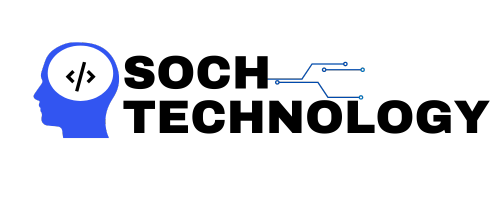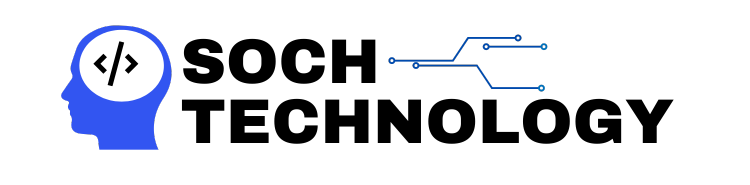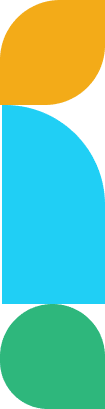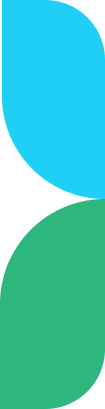WordPress and Shopify Development: A Comprehensive Guide
In the ever-evolving world of web development, WordPress and Shopify have emerged as leading platforms for building dynamic websites and e-commerce stores. Each platform offers unique features and benefits that cater to different needs. This guide delves into the intricacies of WordPress and Shopify development, exploring their capabilities, advantages, and how they can be leveraged for your next project.
WordPress Development: Flexibility and Customization
Why Choose WordPress?
WordPress is a versatile content management system (CMS) that powers over 40% of all websites on the internet. Its flexibility, ease of use, and extensive plugin ecosystem make it a popular choice for both bloggers and businesses.
Key Features:
- User-Friendly Interface: Intuitive dashboard for easy content management.
- Extensive Themes and Plugins: Thousands of free and premium themes and plugins to customize functionality.
- SEO-Friendly: Built-in SEO tools and plugins like Yoast SEO to optimize your site.
- Community Support: Large community of developers and users providing continuous support and updates.
Getting Started with WordPress Development
- Setup and Installation
- Choose a hosting provider and install WordPress.
- Select a domain name and configure your site settings.
- Theme Selection and Customization
- Browse the WordPress theme repository or purchase a premium theme.
- Customize the theme using the built-in customizer or a page builder like Elementor.
- Plugin Integration
- Install essential plugins for SEO, security, and performance.
- Explore niche plugins for additional functionality, such as WooCommerce for e-commerce.
- Content Creation
- Create pages and posts using the Gutenberg editor.
- Organize your content with categories and tags.
- Optimization and Maintenance
- Optimize your site for speed using caching plugins and optimizing images.
- Regularly update themes, plugins, and WordPress core to ensure security.
Advanced WordPress Development
For developers looking to create custom functionality, WordPress offers robust development tools:
- Custom Themes: Develop custom themes using PHP, HTML, CSS, and JavaScript.
- Custom Plugins: Create plugins to add unique features to your site.
- REST API: Utilize the WordPress REST API for building headless websites and integrating with other services.
Shopify Development: E-commerce Excellence
Why Choose Shopify?
Shopify is a leading e-commerce platform designed to help businesses sell online, in-store, and everywhere in between. It offers a complete suite of tools for managing products, payments, shipping, and marketing.
Key Features:
- Ease of Use: User-friendly interface for managing your store.
- Responsive Themes: Professionally designed themes optimized for mobile devices.
- App Store: Extensive library of apps to extend your store’s functionality.
- Secure and Reliable: PCI DSS compliant and provides SSL certificates for secure transactions.
- Integrated Payment Processing: Shopify Payments and support for various third-party payment gateways.
Getting Started with Shopify Development
- Store Setup
- Sign up for a Shopify account and choose a plan.
- Configure your store settings, including payment, shipping, and tax options.
- Theme Customization
- Select a theme from the Shopify Theme Store.
- Customize your theme using the Shopify Theme Editor or Liquid, Shopify’s templating language.
- Product Management
- Add products, create collections, and manage inventory.
- Utilize product variants, such as size and color options.
- App Integration
- Browse the Shopify App Store for apps to enhance your store’s functionality.
- Install apps for email marketing, social media integration, and analytics.
- Launching and Marketing
- Optimize your store for SEO and set up Google Analytics.
- Launch marketing campaigns using Shopify’s built-in tools and third-party apps.
Advanced Shopify Development
For developers looking to extend Shopify’s capabilities, the platform offers a range of development tools:
- Custom Themes: Develop custom themes using Liquid, HTML, CSS, and JavaScript.
- Shopify API: Integrate with external services and create custom apps using the Shopify API.
- Shopify Plus: Advanced features and customization options for high-volume merchants.
WordPress vs. Shopify: Which One to Choose?
Choosing between WordPress and Shopify depends on your specific needs:
- WordPress is ideal for content-rich websites, blogs, and complex sites requiring extensive customization.
- Shopify is the go-to platform for e-commerce businesses looking for a streamlined, all-in-one solution for selling products online.
Conclusion
Both WordPress and Shopify offer powerful tools for building and managing websites. By understanding the strengths of each platform, you can choose the one that best fits your project requirements. Whether you need a highly customizable content management system or a robust e-commerce platform, mastering WordPress and Shopify development will equip you with the skills to create exceptional online experiences.